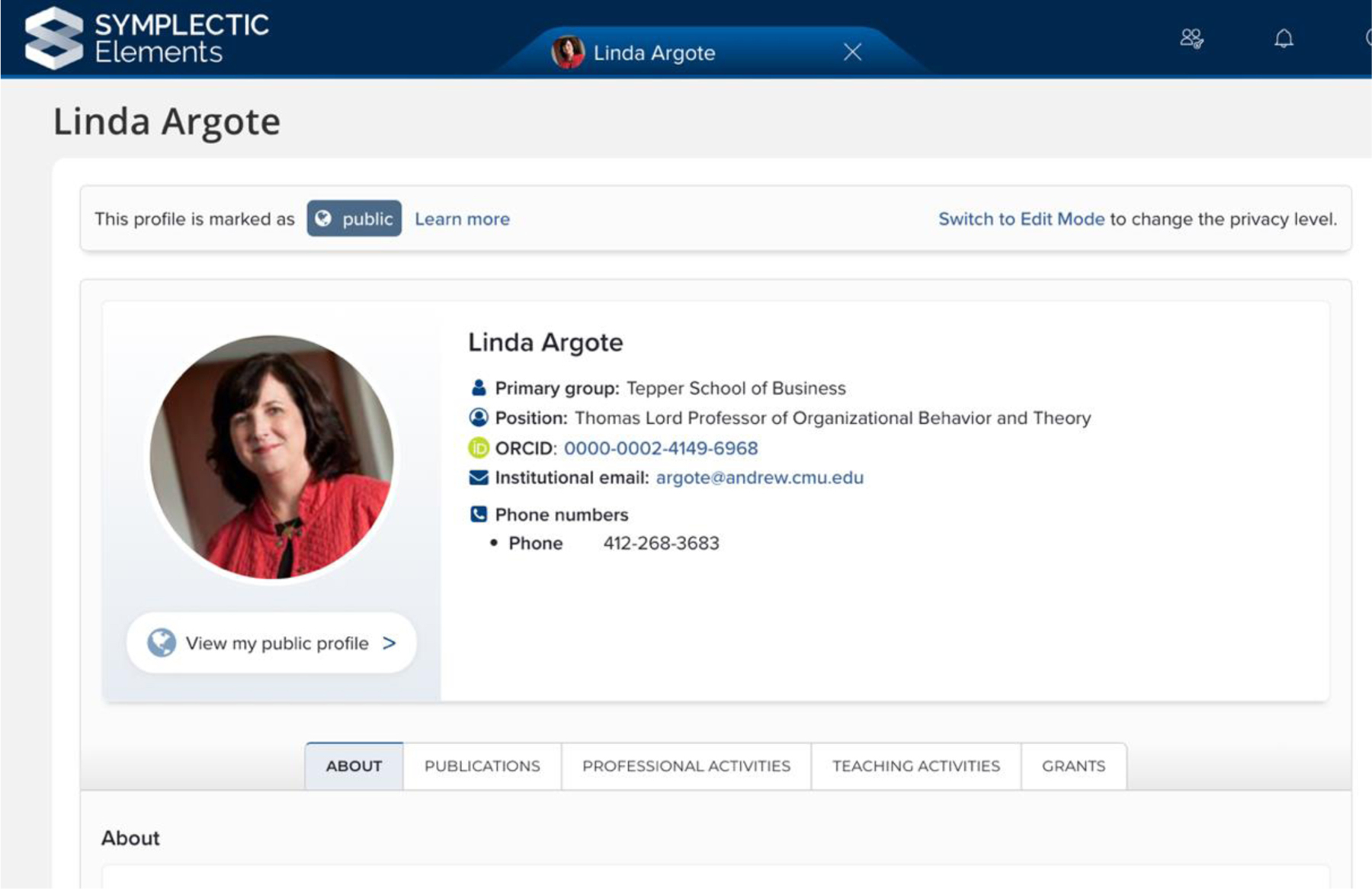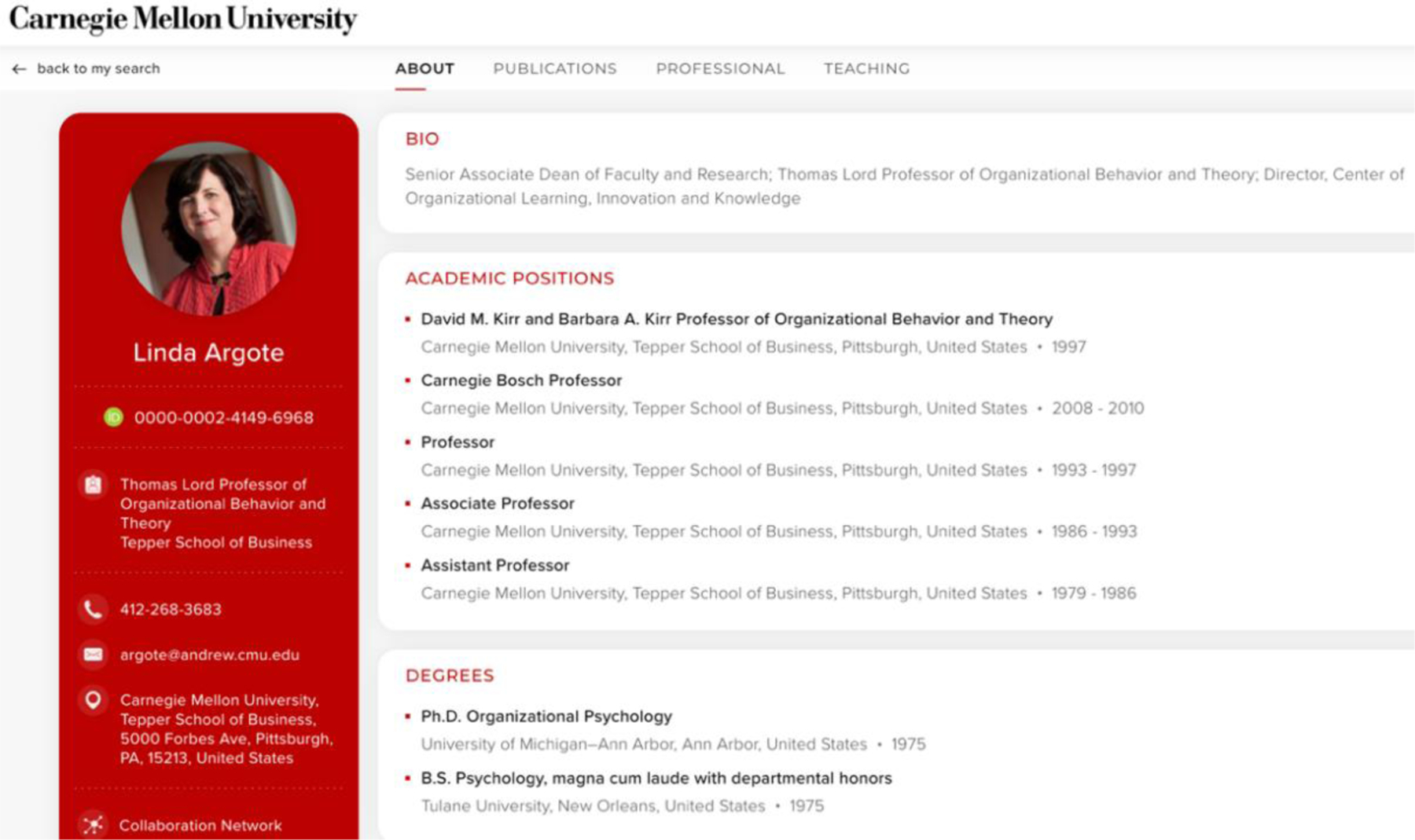Background
For several years, Carnegie Mellon University (CMU) Libraries have been working with colleges and departments across campus to utilize the Symplectic Elements Research Information Management (RIM) system for various use cases. The Libraries and the University are interested in promoting the use of a single RIM system that will capture and track CMU research-related activities for various reporting and other use case purposes. In the United States, there is a lack of both a unified understanding of what constitutes a RIM system, as well as standardized nomenclature (Bryant et. al., 2021). In addition to RIM, other terminology includes research information system, current research information system, expert finder system, research networking system, faculty activity reporting system, and others. In the hopes of standardizing what constitutes a RIM, Bryant et. al. (2021) offer the following definition, “Research information management (RIM) systems support the transparent aggregation, curation, and utilization of data about institutional research activities” (p. 7). CMU Libraries have not adopted this definition per se, but it is with this definition and term in mind that I framed the discussion of this project with the Tepper School of Business.
Symplectic Elements is a RIM that collects and maintains academic and research activities in one location. Elements allows scholars to link, manage, and understand scholarly information throughout the research lifecycle. This information can then be effectively used and reused to derive powerful new insights and showcase real-world impact of both faculty members’ and CMU’s work (Symplectic, 2022). For CMU’s purposes, Elements collects data points in five general areas: publications, teaching, grants, professional activities, and biographical information. A deeper discussion of these data points is presented later in the paper.
Elements provides several key automation features that help streamline the information-gathering process via data feeds, which has made it the key solution for the various use cases at CMU. Use cases include feeding external websites, faculty annual reporting, publications monitoring, generation of CVs and NIH BioSketches, and more. A key use case for CMU is to make all CMU faculty and researcher Elements profiles public in order to populate our Scholars @ CMU (https://scholars.cmu.edu/) profile directory, a public directory of CMU faculty and researchers that contains rich and unique data. CMU Libraries is working with each college and department on campus to identify the most important use case(s) with the goal of implementing Elements based on the college/department’s need. In order to do this, the Libraries Elements team works with the appropriate liaison librarian to initiate discussions and work on successive Elements-related projects.
Elements and the Tepper School of Business
Discussions about the adoption and use of Elements began with the Tepper School of Business (TSB) leadership over two years ago. Multiple meetings between both parties ensued, where several questions, concerns, and possibilities were reviewed and re-reviewed. One of the difficult selling points in getting the TSB to adopt Elements was that they are currently using a different RIM for their various purposes called Watermark (formerly Digital Measures). Although Watermark is adequate for the TSB’s needs, some of the automation features within Elements were attractive to the key decision makers in the TSB leadership, which allowed for them to proceed with migrating to Elements as their new RIM. These productive conversations were leading to the TSB adopting and migrating to Elements as early as 2020, but the project was put on hold as there was a change in the TSB leadership when a new dean and two new senior associate deans started work in 2020.
Under the new TSB leadership, conversations eventually resumed, and it was officially decided that the TSB would adopt Elements as their new RIM during 2022–2023 in several phases and for several use cases. A brief breakdown of each phase and use case follows:
Public Faculty Profiles & Scholars @ CMU: This phase is the primary focus at this point in time and will serve as the driving force for the successive phases. The goal is to populate all TSB faculty and researcher Elements profiles with as much information as possible that covers the five data points previously mentioned. Once this is complete, the TSB faculty will review their Elements profiles by a certain date, at which time all TSB profiles will be made public and be populated and presented in the Scholars @ CMU public directory site. The timeline for completion of this phase is July of 2022. A more detailed discussion of the intricacies involved in populating TSB faculty Elements profiles is discussed in the next section.
Faculty Annual Reviews (FAR): This is the second phase of the overall project. Since Elements captures several data points about faculty/researcher activities, it can be used for the FAR process. The TSB currently uses Watermark for this project. Before officially migrating this operation to Elements, a pilot project comparing the process and outputs between both systems will take place using five TSB faculty. The intention is to correct any errors in output and processes before full-blown migration of this activity to Elements. The timeline for completion of this phase is the first quarter of 2023.
AACSB Reaccreditation Reporting: This is the third and final phase of the overall project, and arguably the most important. During conversations with the TSB leadership, it became clear that a unique use case for Elements is utilizing its reporting features for the School’s AACSB reaccreditation purposes. Like the FAR process, the TSB currently uses Watermark to achieve completion of this task. A full examination of the Elements reporting capabilities will be compared with those in Watermark for accuracy and completeness. This will include data migration efforts between both systems, a thorough examination of AACSB data field requirements and report structuring exploration, and large-scale report generation and output capabilities within Elements. The timeline for completion of this last phase is the second or third quarter of 2023.
As one can imagine, the success of this entire project hinges on completion of the first phase. It is essential to get as much accurate information about each TSB faculty/researcher as possible populated within the Elements system, which will now be discussed.
TSB Elements Profiles: Data Points, Data Feeds, and Manual Data Entry
Data Points.
In order to further understand populating and completing TSB Elements profiles, a deeper discussion of what types of data are included in each profile and how that data is populated is needed. As previously stated, the five main data points that are included in Elements profiles are publications, teaching, grants, professional activities, and biographical information. Some of these data points are populated using automatic data feeds. A more in-depth breakdown follows.
Publications: This section includes the traditional forms of research outputs like articles, book chapters, books, conference proceedings, etc., as well as additional outputs like artifacts, datasets, performances, and other scholarly activities, in an effort to capture research outputs in various disciplines.
Teaching: This section captures information on the for-credit classes that are taught by the faculty member. A variety of data on each class is provided which includes the course title, course description (if available), number of credits, section information, number of students, co-instructors (if available), course code, academic session (Spring, Summer, or Fall), course level, and course start and end date. Additionally, faculty course evaluation (FCE) data is collected and stored within Elements. Only the averages, number of responses, and response rate are collected. No written feedback is collected, stored, or presented within the system.
Grants: This section incorporates information on all grants awarded to the faculty member. Data on each grant includes the grant title, description (if available), grant sponsor’s full name, grant award number, total amount awarded, grant sponsor’s category, and grant beginning and end date.
Professional Activities: This section attempts to collect, organize, and store all CMU-related, professional, and service-related activities of the faculty member. There are many categories and options to choose from when adding professional activities information. Options include, but are not limited to, awards, committee service, consulting, academic advising, fellowships, memberships, offices held, editorship, interviews, journal reviewing, non-research presentations, and many more.
Biographical Information: This section captures additional information about the faculty member that helps others understand their background and expertise, and provides contact information. This data point includes a professional picture, position title, email address, phone number, office location, brief biographical overview, research interests, academic positions held, non-academic employment, educational attainment, certifications, language competencies, web addresses, social media pages, and more.
Data Feeds.
As mentioned earlier, one of the strengths of Elements is the collection of information using automatic data feeds. Of the five data points, three collect data using this mechanism: publications, teaching, and grants. The teaching and grants data are provided by internal CMU data feeds. Teaching data comes from the Registrar’s Office and the Student Services Suite (S3), and grants data comes from the Office of Sponsored Programs’ Sponsored Programs and Compliance System (SPARCS) database. The internal CMU data feeds for teaching and grants took a bit of time to set up, test, and tweak before going live within the Elements system at-large.
It should also be noted that there is a third internal CMU data feed that is used for the automatic creation of Elements profiles for CMU faculty/researchers. This data feed comes from Human Resources’ Workday database. It was important to figure out a way to automate the creation of new Elements profiles for new faculty/researcher hires instead of manually creating them one-by-one. A lot of time and work went into this particular process, but a monthly Workday feed is now incorporated into the workflow for CMU’s instance of Elements. Very basic data is captured within this data feed and mainly includes faculty/researcher name, position appointment, CMU email address, and primary school/college (e.g., Tepper School of Business). Although this internal data feed is not the primary focus of this paper, it helps form a contextual understanding of how Elements profiles are created at CMU.
Publications data comes from various database vendors and their feeds. These feeds provide author identification numbers that are unique to each vendor’s database(s) that can be confirmed and added to each faculty’s Elements profile. Once these IDs are added, the Elements system claims all publication outputs associated with those numbers. This process is more complex to set up and requires more time and attention given the nature of searching for, verifying, and adding the appropriate IDs to each Elements profile. The following database vendors have a feed-setup included in CMU’s instance of Elements: Scopus, Web of Science/Clarivate (producers of the Researcher ID), ORCID, and Dimensions. There are also several disciplinary-specific repositories and preprint servers that provide feed setups (e.g., Social Science Resource Network (SSRN) and ArXiV). Each database or repository mentioned has a unique interface and process for finding their respective author IDs. For example, searching for a Scopus ID is completely different than searching for an SSRN ID. To help with this, the Libraries Elements Team have created step-by-step instructions on how to accomplish this within each platform. These instructions are located on an Elements Support Guide (https://guides.library.cmu.edu/elements). A special note concerning ORCIDs: Those with administrative privileges who serve as proxies for faculty cannot enter ORCIDs on behalf of faculty. This can only be done by individual faculty due to the verification process ORCID requires when linking an ORCID to an Elements profile. This is the only field within Elements that is like this.
Manual Data Entry.
The two remaining data points, professional activities and biographical information, require manual data entry because there are no feeds that can be set up to capture this information at this time. For this project with Tepper, CMU Libraries employed several student workers and trained staff to complete manual entry with as much data as possible for these sections. This work was done using personal websites of faculty (when available), faculty profiles on the TSB website, and updated CVs that were provided by TSB administrators. From the perspective of phase one of this project, providing a 90% completed Elements profile for each TSB faculty to review is ideal and will make the rollout and transition easier than having each faculty member or administrative assistant do this work.
It should also be noted that manual entry is possible for all five of the data points discussed. This functionality is key when additional data is missing that has not been captured by the feeds or unique items need to be manually entered. For example, not all database vendors track working papers, and many business schools have their own internal system set up for working papers (which is the case for Tepper). These items must be entered manually in order to capture the full research output of business faculty.
Completing Phase One & Elements Rollout to the TSB
Before even approaching the TSB about Elements for adoption and migration efforts, the Libraries Elements Team and I worked on populating each faculty member’s Elements profile. The most unique step was setting up each faculty member’s profile to automatically claim publications information from the various database feeds. I was responsible for this work, given that I am in the best position to know the TSB faculty’s work and have the most familiarity with the various databases. To date, all TSB faculty profiles have been set up with the appropriate database feed IDs for publications data.
Additionally, library student workers and staff have completed manual entry of the professional activities and biographical information sections of all TSB faculty profiles. Again, the goal is to get each faculty’s profile to the 90% completed stage before turning them over for their review. Going forward, the curation and administration of all Tepper Elements profiles (both new and existing) will be primarily handled by a small team of Tepper administrators under the leadership of Tepper’s Director of Business Intelligence Analytics who serves as the project manager for Tepper.
Once the TSB leadership approved the adoption of Elements, it was necessary to train the Tepper administrators on the various features and functionalities of the Elements system before announcing and introducing it to the larger faculty. A series of three training sessions occurred that included the basic features of Elements, a deep dive into adding author IDs for publications data, and a practice session using new Tepper faculty that were hired within the last few months whose Elements profiles were not complete. Training of the Tepper administrators was completed in two weeks.
After the Tepper administrators were trained, Elements was announced to the Tepper faculty. A training session for Tepper faculty led by Tepper’s Project Manager and me was offered to explain the basic functionalities of Elements, introduce the faculty to their individual profiles, and ask them to practice and review the data that had been curated within their profiles. The training session was also recorded and made available on a Tepper faculty resources intranet page for those who could not make the training, or for those who might want to review the training while in the process of reviewing their individual profiles. Numerous consultations have arisen since the faculty training session. All questions, comments, concerns, and data errors have been addressed and the official “go-live” date for making all Tepper faculty Elements profiles public on the Scholars @ CMU site is set for July 15, 2022. This will mark the first school or college at CMU to make all of their faculty’s Elements profiles public and will be a major step towards the Libraries and CMU’s goal of producing a public profile directory of all CMU faculty/researchers.
Elements Profile vs. Scholars @ CMU Profile
Elements profiles can be seen as the “back-end” system where all data on faculty/researcher activities is stored, curated, and maintained. (See Figure 1.) When a person sets their Elements profile to “Public,” it then appears on the public profile directory site, Scholars @ CMU, that is open to the world. (See Figure 2.) Only individual faculty and those that have administrative rights, who serve as proxies within the Elements system, can view individual Elements profiles.
Most of the curated, back-end data points from Elements are presented in the Scholars @ CMU profiles site, but there are a couple of exceptions. First, due to the potentially sensitive nature of grants information, it was decided to suppress all data about grants on the Scholars @ CMU site. Likewise, FCE scoring and averages data for individual classes are not made public for the same reason. The only teaching data that is made public includes the course name, start and end date of the course, and unique course number. Lastly, it is possible to hide individual items from the public within Elements. For example, if a faculty does not wish to make certain publications, courses, professional activities, or other data public, they can set each individual entry to “private” which removes it from the Scholars @ CMU site. This mechanism gives individual faculty some sense of control over their profiles and the information contained within them. The following figures demonstrate the look, feel, and differences between an Elements profile and a Scholars @ CMU profile.
Lessons Learned & Key Takeaways
A great deal of time and effort has been devoted towards phase one completion of the overall Tepper Elements project. Although there is more work ahead, a few key takeaways and lessons learned are shared.
Trust/Buy-In: Since the TSB is already using a RIM for various purposes, there has been some understandable hesitation in adopting and migrating to a new system. It took several meetings with Tepper leadership and other key stakeholders in the Tepper operations team to examine, question, and evaluate both RIM systems. Collaborative trainings and communication have been essential in getting to this point of trust in Elements, CMU Libraries, the developed processes, and the overall project. The change in Tepper leadership was a small hurdle that resulted in starting over from scratch, but persistent, open, and transparent communication has led to the near completion of phase one of the project.
Multi-Team Effort: This project can only succeed with established teams from both the Libraries and Tepper. As mentioned before, two core teams have been established for the implementation and migration to Elements. My main role on the Libraries’ team going forward is to act as trainer and consultant on the Elements system for the Tepper administrators, Project Manager, faculty, and the TSB leadership. These teams are also key to ensuring the long-term sustainability of Tepper’s use of Elements for several key endeavors related to the school’s success.
New Collaborations within the Tepper School: Work on this project has led to new collaborations with key personnel and decision makers within Tepper units, including Business Intelligence and Database Operations, the Finance Office, and the entire Tepper Leadership Team. If it were not for a project like this, it is likely that collaborations with these units would not have happened. This project has proven to be a positive experience for all parties involved. It has led to increased respect for CMU Libraries from Tepper’s perspective, which raises the Libraries’ profile on campus.
References
Bryant, R., Fransen, J., de Castro, P., Helmstutler, B., & Scherer, D. (2021). Research information management in the United States: Part 1 – findings and recommendations. Dublin, OH: OCLC Research. https://doi.org/10.25333/8hgy-s428https://doi.org/10.25333/8hgy-s428
Symplectic. (2022). The Elements platform. https://www.symplectic.co.uk/theelementsplatform/https://www.symplectic.co.uk/theelementsplatform/